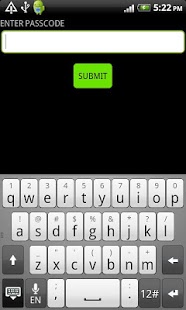Charger Theft 1.0.5
Free Version
Publisher Description
Afraid that phone might get stolen when charging at a free plug point?
No longer!
Simply activate Charger Theft when connecting phone to charger. Any thief stealing the phone will be shocked by a blaring loud alarm as soon as he unplugs the phone.
When disconnecting phone from charger, simply enter a pre-defined pass-code to deactivate the alarm.
Acts as an excellent Anti-Theft application.
Features:
- Loud alarm (siren) when phone unplugged
- Pass-code required to deactivate alarm
- Volume automatically taken to maximum when alarm goes off
- Volume buttons disabled - sound can't be lowered till pass-code entered
- Other buttons disabled to prevent easy exit from pass-code entry page
- Wired headset automatically bypassed to use phone's speakers
- Notification button allows easy access in case alarm accidentally triggered in the middle of a phone call
- NO Ads
- TOTALLY Free!
NOTE:
1. Due to restrictions of the Android OS, volume buttons will work once screen is locked.
2. The automatic messaging feature has been removed after feedback. Apologies if you really liked it. If you want the feature - shoot me an email and I will send you the older APK.
Please email if you encounter any problems. Will make improvements ASAP!
SEO: Charger, Power, Battery, Theft, Steal, Stolen Phone, Anti-Theft, Charging, Thief, Alarm
About Charger Theft
Charger Theft is a free app for Android published in the System Maintenance list of apps, part of System Utilities.
The company that develops Charger Theft is Udit Batra. The latest version released by its developer is 1.0.5. This app was rated by 1 users of our site and has an average rating of 5.0.
To install Charger Theft on your Android device, just click the green Continue To App button above to start the installation process. The app is listed on our website since 2013-03-17 and was downloaded 251 times. We have already checked if the download link is safe, however for your own protection we recommend that you scan the downloaded app with your antivirus. Your antivirus may detect the Charger Theft as malware as malware if the download link to org.chargertheft is broken.
How to install Charger Theft on your Android device:
- Click on the Continue To App button on our website. This will redirect you to Google Play.
- Once the Charger Theft is shown in the Google Play listing of your Android device, you can start its download and installation. Tap on the Install button located below the search bar and to the right of the app icon.
- A pop-up window with the permissions required by Charger Theft will be shown. Click on Accept to continue the process.
- Charger Theft will be downloaded onto your device, displaying a progress. Once the download completes, the installation will start and you'll get a notification after the installation is finished.